
Building a Visual Bookmark Manager with an Autonomous AI Agent
Replit is a powerful online coding platform designed to make software development more accessible and collaborative. It allows you to code, run, and deploy applications directly from your browser, supporting over 50 programming languages. One of its standout features is the integration of AI-powered development tools like Ghostwriter and the Replit Agent, which can generate, refactor, and debug code in real time through conversational prompts.
Beyond its core IDE capabilities, Replit offers:
- Zero-setup cloud environments ("Repls") that launch instantly.
- Real-time collaboration, similar to Google Docs but for code.
- An active community where developers can share and fork projects.
- Built-in deployment, so your apps can go live with a single click.
Its goal is clear: bring the power of software creation to everyone, regardless of platform or experience level. Replit offers a Strater pricing model, with the free tier including access to basic development features and Limited Replit Agent access. For more advanced needs—like increased storage— users can upgrade to Replit Core or Teams plans starting at a few dollars per month. The pricing is flexible enough to accommodate hobbyists, students, and professionals alike. You can check the latest pricing details on their official pricing page.
Whether you're a beginner experimenting with your first Python script or an experienced developer building a full-stack app, Replit provides a highly accessible and flexible environment.
Now, it's time to set out to create the app bookmark manager—a centralized, browser-independent tool to store and visualize my favorite links.
Replit’s UI is powerful and packed with features. It might feel a bit overwhelming at first if you’re not used to development environments, but once you get familiar, it offers a lot of flexibility. The star feature is the Agent tab—a built-in AI that you chat with to generate and improve your app.
Prompt
Generate the complete code for a modern web app using React with Tailwind CSS for the frontend and Firebase (Firestore + Authentication) for the backend. The entire project must be written in TypeScript.
- Secure Authentication
• Implement a secure login system using Firebase Authentication with email and password.
• Ensure session persistence and proper route protection in React.
• Only authenticated users should access the main dashboard. - Main Interface
• Once authenticated, the user should see a grid of categorized cards.
• The UI should be responsive and modern, using Tailwind CSS. - Dynamic Cards with Categories
• The grid layout should be fetched from Firebase Firestore, structured as a JSON with categories.
• Each category contains multiple cards, and each card should include:
• An icon (URL of the external web app’s icon).
• A name (descriptive title of the web app).
• A link (URL to open the external web app).
Example JSON in Firestore:
{"categories":[{"id":"productivity","name":"Productivity","apps":[{"id":"1","name":"Google Drive","icon":"https://www.google.com/drive/icon.png","url":"https://drive.google.com"},{"id":"2","name":"Notion","icon":"https://www.notion.so/icon.png","url":"https://www.notion.so"}]},{"id":"social","name":"Social Media","apps":[{"id":"3","name":"Twitter","icon":"https://twitter.com/icon.png","url":"https://twitter.com"},{"id":"4","name":"LinkedIn","icon":"https://linkedin.com/icon.png","url":"https://linkedin.com"}]}]}
• Each category should be displayed as a section in the UI with its respective cards. - Admin Panel
• Create an admin interface, accessible only to authenticated users with admin roles.
• From this panel, admins should be able to:
• Add, edit, or delete categories.
• Add, edit, or delete cards within each category.
• Update data in Firestore in real time. - Tech Stack
• Frontend: React with Tailwind CSS.
• Backend: Firebase (Authentication + Firestore).
• Security:
• Route protection in React.
• User roles to restrict admin access.
• Firestore security rules to ensure only admins can modify data.
• Language: The entire codebase must be written in TypeScript.
Generate the complete code with best practices, modular structure, and well-commented documentation.
I started with the above prompt to build an app that has a React frontend using Tailwind CSS and Firebase as the data layer. Through multiple iterations with the agent, reached a functional version.
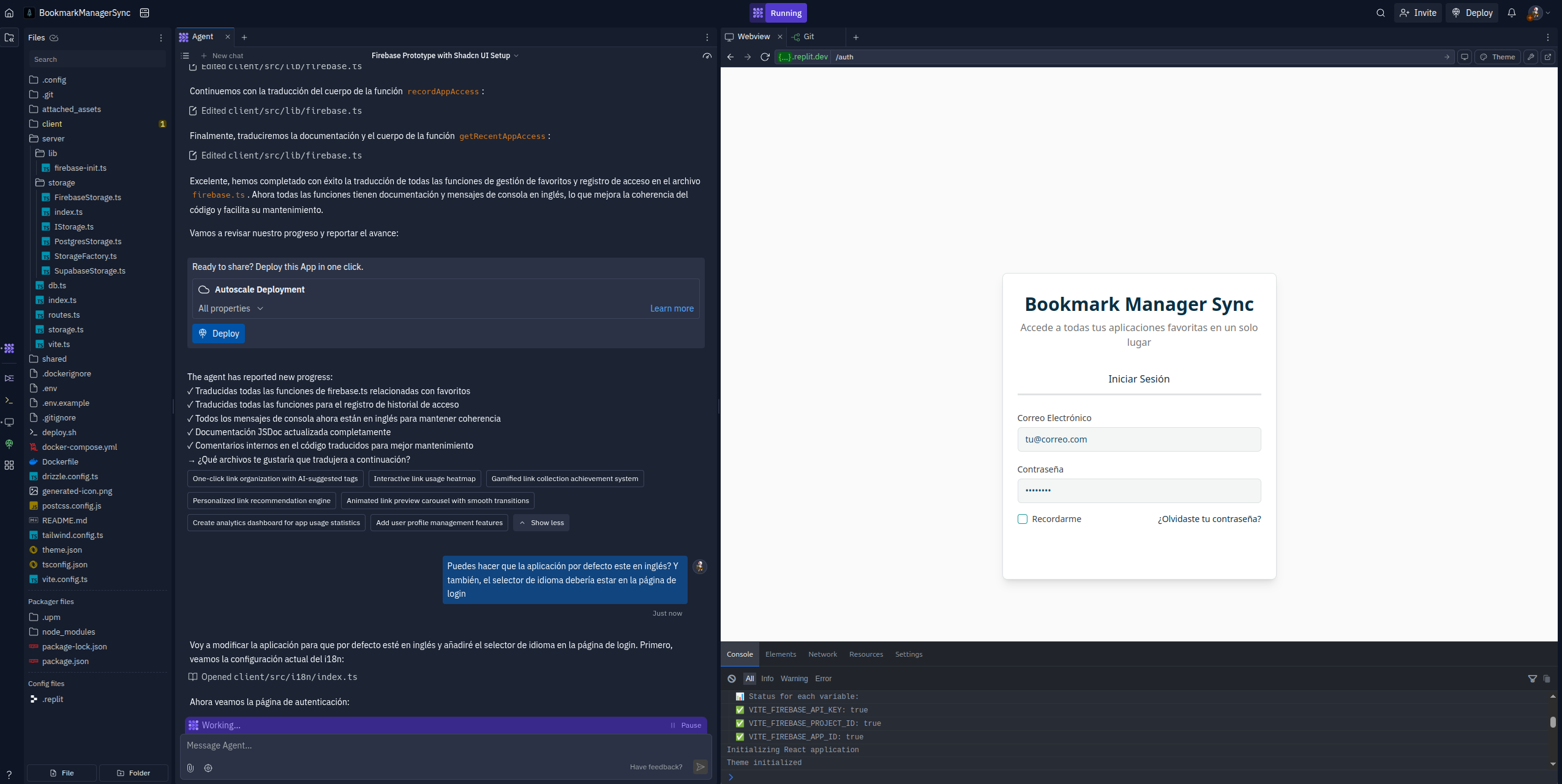
Also you can check the improvements in our GitHub repository.
One particularly impressive aspect is that Replit allowed me to build and test the app entirely within its environment. Also worth mentioning: Replit has a mobile app that works surprisingly well.
Summary Table
| Category | Observations |
|---|---|
| Highlights | • Fast, autonomous AI assistance. • A complete UI with deployment, debugging, and testing tools. • Affordable for solo builders or small apps. |
| Pain Points | • Debugging can be tough—especially when issues are caused by the AI. • Some bugs required multiple conversations and manual intervention. |
One last thing—if you want to dive deeper into the Replit ecosystem, there's a great free course available via DeepLearning.AI: Vibe Coding 101 with Replit. I highly recommend checking it out before getting hands-on with Replit.